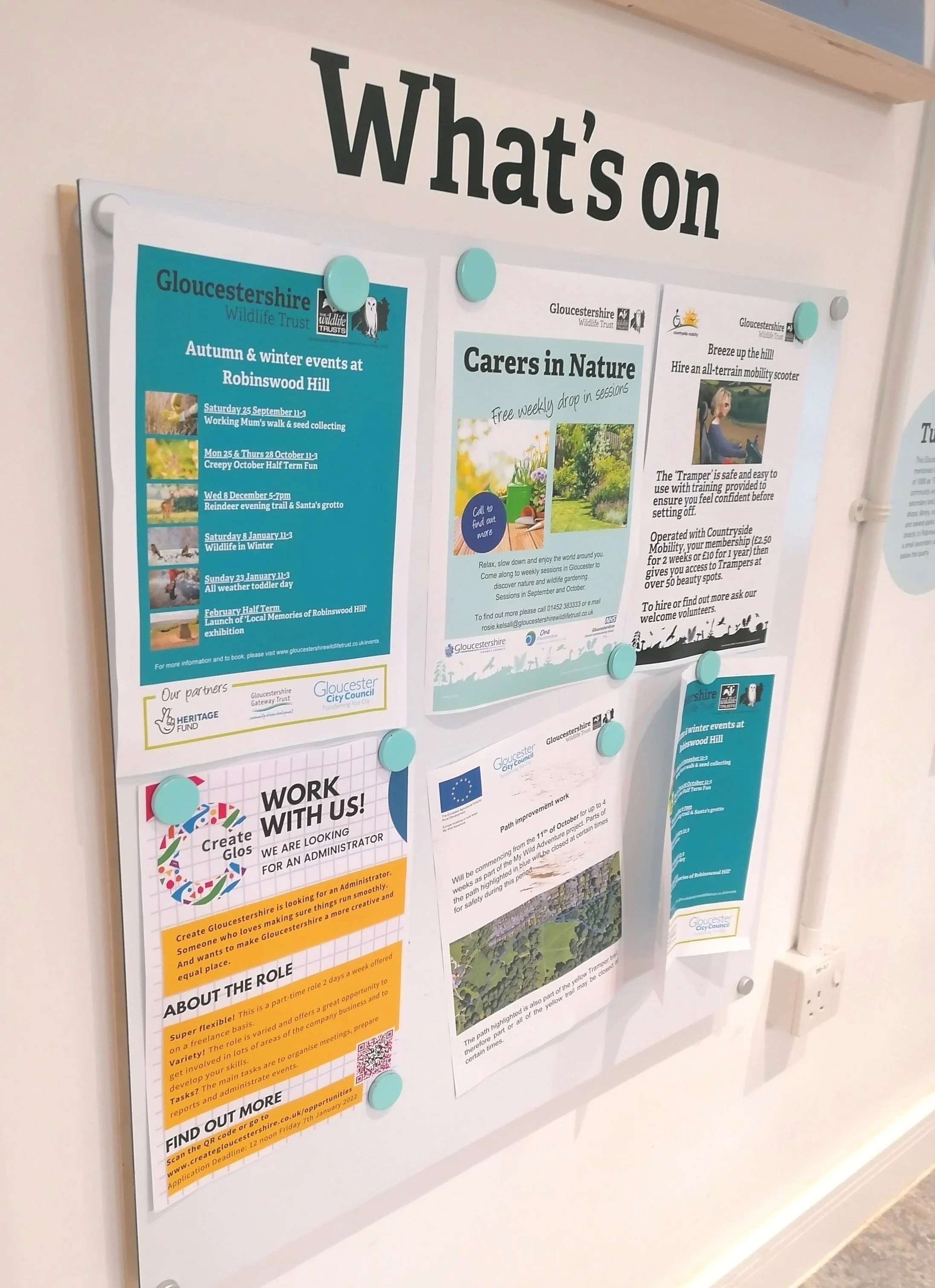Read our Access Statement here
Read the blogs we’ve written to share our progress with access and inclusion
Find a list of organisations in Gloucestershire and some useful resources below.
Access & Inclusion blogs
Useful Resources
YouTube video introducing the Difference Engine.
The Difference Engine is Talking Birds discrete tool for making performances and events accessible to D/deaf, hard-of-hearing, blind or partially-sighted audience members by delivering captioning or audio description direct to their own mobile devices.
It has been developed by artists, for artists – they made the Difference Engine* to give more people the chance to access experimental, outdoor, small scale or immersive performance.
Inclusivity Works is a Gloucestershire-based organisation working to become a beacon for inclusivity in the UK.
They inspire and support employers in realising the real business benefits of embedding a diverse and inclusive workforce. There are a range of resources available on their website to help support employers to become more inclusive in the workplace.
Create Gloucestershire is an Inclusivity Works recognised employer.
Gloucestershire Deaf Association (GDA) is a charity providing support to young people and adults in Gloucestershire and beyond who are deaf, hard of hearing or deafened.
They provide links to support services (from hearing aid maintenance to employment support), social events and provide deaf awareness training and more which can be found via their website by clicking this link:
By registering with the GDA you can request communication support (including BSL interpreters).
Otter AI is a captioning tool that can record meetings, take notes in real time and generate an automated summary.
Otter can be used across many different platforms, including iOS, Android and Web and has an assistant feature that can be used for Zoom, Microsoft Teams and Google Meet.
Other features include live captioning and playback control, and has the ability to export audio, text and captions. The transcription AI technology also applies speaker identification and has speaker identification.
Visit their website by clicking this link
Person wearing headphones working on a laptop.
Screen readers such as JAWS, NVDA and VoiceOver are software applications that provide those with visual impairments better access when using a computer.
Screen readers can provide speech feedback in Braille if used in conjunction with a ‘refreshable Braille display’ which is an external hardware device.
To use a screen reader, the user must learn touch gestures or shortcut keys. Training is an option for those wishing to develop their skills to an advanced level.
To find out more about the screen readers mentioned, click on the following links:
edX W3C offer a free Introduction to Web Accessibility course to help develop a strong foundation in digital accessibility.
The course broadly covers the principals of web accessibility for a range of people and offers insights, for example how different assistive technologies are used and how to implement accessibility. This includes guidance for website and app optimisation to improve usability for those with disabilities.
The course is self-paced and is estimated to take around 4 weeks to complete (4-5 hours per week).
For more information on the course and how to enrol, click on this link
People working on laptops sat around a table.
Accessibility consultants can help support your business with a range of access-related areas including policy and procedural advice, access training, audits and assistance with funding.
The National Register of Access Consultants (NRAC) hosts a database of registered consultants and auditors.
Consultants can both identify and help support in solving them, which includes advice on building structure and construction. Auditors can help you to identify problems and provide general advice for solutions.
To visit the NRAC website, click on the link below: https://www.nrac.org.uk/
AbilityNet also offers support and guidance on making your workplace more accessible through training, free resources and their advice line designed to help you find the right service.
They offer a resource called My Computer My Way with step-by-step instructions on how to adapt your phone or computer to meet your needs. You can search for a specific need (e.g. making text larger) or filter the guides based on your symptoms or condition.
To visit the AbilityNet website, click on the following link: https://abilitynet.org.uk/
Regularly testing the accessibility of your content is a helpful way to create habits in your workflow.
This can involve using a screen reader to listen to sections of your website to better understand what improvements need to be made, and scheduling bi-annual reviews to regularly evaluate accessibility.
There are also an array of free online tools to help these tests, including Google Lighthouse Chrome extension. Tools like No Coffee act as a visual impairment simulator to change the view of your site.
Click this link for more information on Google Lighthouse
Click this link for more information on No Coffee.
Attitude is everything connect disabled people with music and live events industries to improve access.
Breaking down access barriers for disabled audiences is at the core of their work along with their Next Stage initiative dedicated to raising the profiles of disabled artists.
They also support aspiring and active music professionals through their Beyond the Music initiative to promote inclusion of disabled professionals in the industry.
For more information, visit their website by clicking this link: https://attitudeiseverything.org.uk/
VocalEyes provide support for blind and visually impaired people in accessing art and heritage opportunities.
They promote accessible events, including a What’s On directory for audio described performances and provide consultancy and training, and resources for greater accessibility.
For more information on their services, visit their website by clicking this link: https://vocaleyes.co.uk/
Create Gloucestershire’s accessibility statement can be found by clicking here.